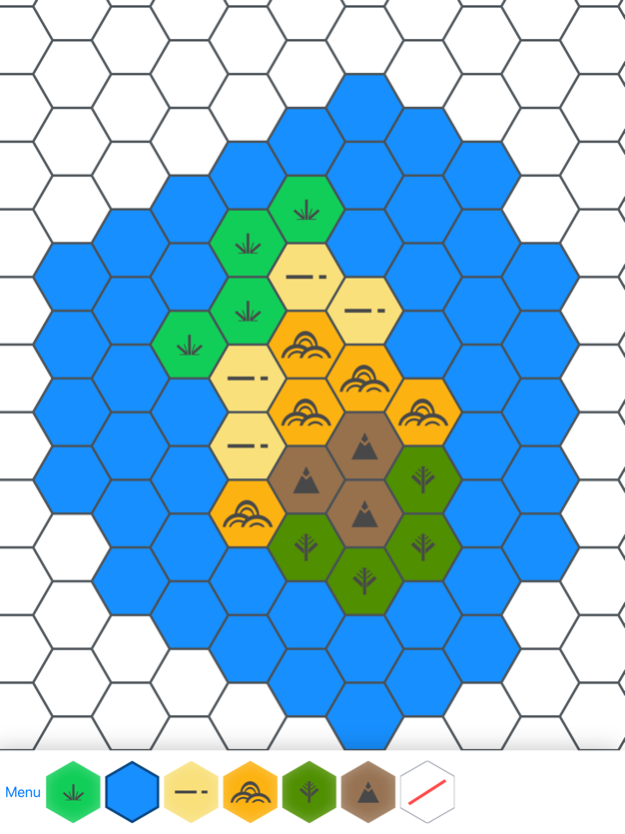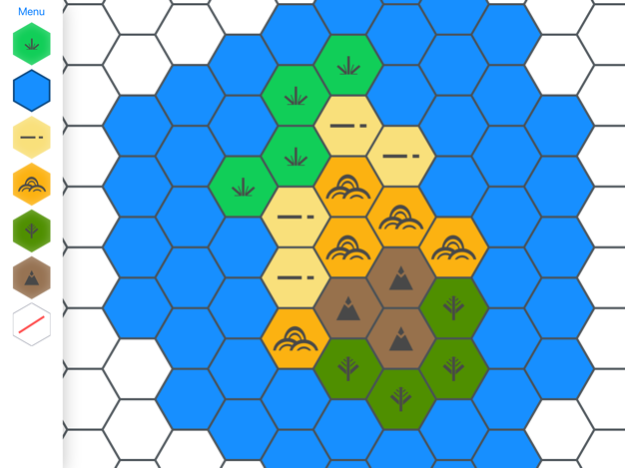Hex Map Maker 1.2
Continue to app
Free Version
Publisher Description
Easily make and print old-school style role-playing game hex maps!
Hex Map Maker is designed to make maps similar to those from the old Dungeons & Dragons® Expert set for use in pen and paper role-playing games. Use the symbol picker to choose a symbol and then tap on the hexes to see your map take shape. Make a mistake? Just pick a different symbol and tap the hexes to change.
Change hex types or map size without losing your current map! (Though it will look a little different as the rows and columns move around.)
Features:
* Choose from either pointy-top or flat-top hexes.
* Make maps of any size by choosing the number of rows and columns from the menu.
* Seven symbols to choose from: Mountains, Hills, Forest, Desert, Grassland, Water, and Blank.
* Pinch and zoom or pan with two fingers to see the whole map or zoom in to focus on details.
* Print whatever is on the screen -- so you can print the whole map or just a small portion.
* Save your maps to local storage so you can carry your entire campaign in your pocket.
* Print the map and then draw cities, roads, dungeons, rivers or anything else you need on it -- your imagination is the limit.
Design help by Erika Cary (https://erikacary.com/).
Dungeons & Dragons® is a trademark of Wizards of the Coast. This app is not affiliated with, endorsed, sponsored, or specifically approved by Wizards of the Coast LLC. For more information about Wizards of the Coast and current versions of their games, please visit their website at http://www.wizards.com/ .
May 2, 2018
Version 1.2
This app has been updated by Apple to display the Apple Watch app icon.
Fixed the tool palette display in multitasking mode.
About Hex Map Maker
Hex Map Maker is a free app for iOS published in the Action list of apps, part of Games & Entertainment.
The company that develops Hex Map Maker is Michael Friedman. The latest version released by its developer is 1.2.
To install Hex Map Maker on your iOS device, just click the green Continue To App button above to start the installation process. The app is listed on our website since 2018-05-02 and was downloaded 2 times. We have already checked if the download link is safe, however for your own protection we recommend that you scan the downloaded app with your antivirus. Your antivirus may detect the Hex Map Maker as malware if the download link is broken.
How to install Hex Map Maker on your iOS device:
- Click on the Continue To App button on our website. This will redirect you to the App Store.
- Once the Hex Map Maker is shown in the iTunes listing of your iOS device, you can start its download and installation. Tap on the GET button to the right of the app to start downloading it.
- If you are not logged-in the iOS appstore app, you'll be prompted for your your Apple ID and/or password.
- After Hex Map Maker is downloaded, you'll see an INSTALL button to the right. Tap on it to start the actual installation of the iOS app.
- Once installation is finished you can tap on the OPEN button to start it. Its icon will also be added to your device home screen.